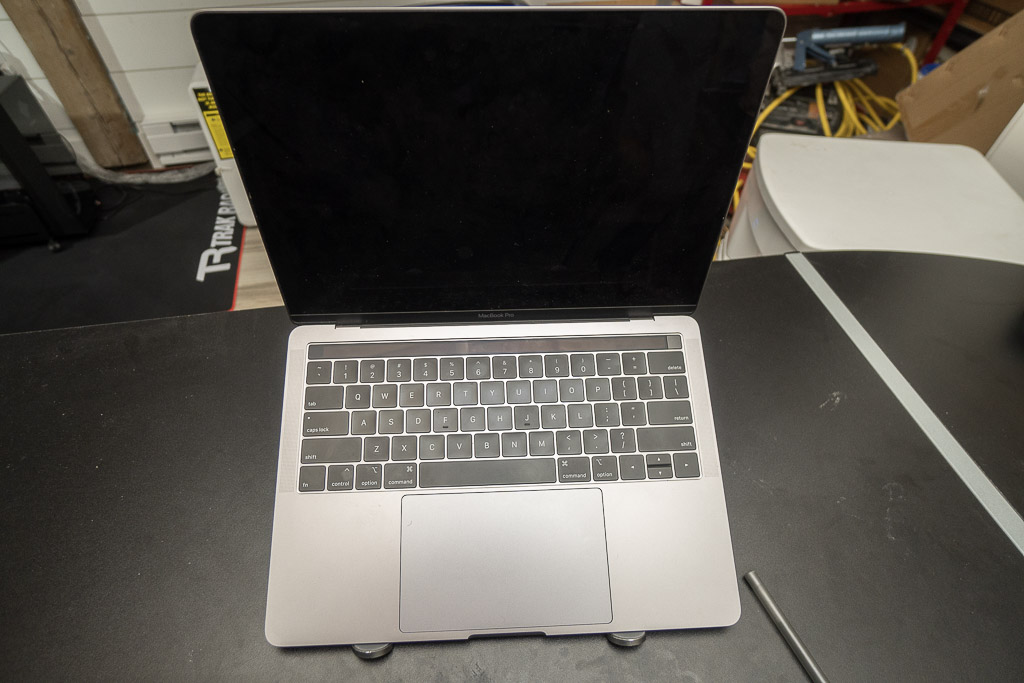How to Get Sticker Residue Off Laptop
Most laptops these days will come with a sticker on them and it can be annoying to look at. On the other hand, we sometimes want to decorate our laptops and make them look better, but after a while, we want to take them off. This is where knowing how to get a sticker residue off `your computer comes in handy.
I know the first thing that comes to your mind is to try and peel it off with your fingers or use a razor blade and scrape it off. This will damage your laptop for sure, follow the methods that I will show you can you will get off the entire sticker residue without doing too much work.
The 4 Different Methods To Remove Sticker Residue Off Laptop
Below are the safest and best methods to remove sticker residue off your laptop or any device that the sticker is on. These methods will not stain or change the color of your computer or laptop, but you will need to still be cautious when taking the sticker off so that you do not scratch your computer.
1. How To Remove Sticker Residue With Goo Gone Off Laptop
Using goo gone should be the first thing that comes to your mind when it comes to removing the sticker residue from your laptop. Goo going was designed to break down the stickiness from any glue and make it super easy to clean off with just a piece of paper towel or microfiber cloth.
When using the goo gone need to spray the area if it is on the back of the computer. If it is near the keyboard, then you need to wet a paper towel or cloth and light blot the area. Wait a few minutes, and this will loosen up the glue. If when you take the sicker off, glue residue is left behind, apply more goo gone, and it should come right off easily.
2. Remove Sticker Residue With Rubbing Alcohol
Rubbing alcohol can do a lot of things other than sanitizing a wound. It works great on cleaning areas and removing bacteria, just as how bleach would. You can even use it to clean and sanitize your entire computer and remove grease, especially from the keyboards that would be covered by it.
When using the rubbing alcohol, you will need to spray or wipe over the sticker residue and let it sit for 5 minutes to soften the glue. This will allow you to lift off some of the stickers from the laptop. Some glue residue will remain, so you need to apply more rubbing alcohol and let it sit, then wipe off the glue. You can use a painter’s scraper or razor blade at a 45-degree angle and scrape the glue off if that works for you.
3. Use WD-40 To Remove Sticker Residue
This might sound weird to you, but WD-40 is one of the best products you can use to get sticker residue off any surface, including your laptop face or back. The only drawback is the smell of it, but you can clean it off, and the scent will be gone with some dish soap. Do not use the WD-40 on the screen of your computer. If the sticker is on the screen, choose the next method.
When using the WD-40, you should not spray it directly on the computer because it can get into the keyboard and other openings, and you cannot blow or dry it out because of its oil properties. Spray the WD-40 on a thick sheet of paper towel and wipe the area that has the sticker on it. Let it sit for 10 minutes, then use a razor blade or your fingers and gently scrape the sticker and its glue residue off.
4. Remove Sticker Residue With Nail Polish
Nail polish remover can bring down paint and other materials, such as glue residue. Nail polish remover is strong enough to break down the properties that can’t hold the booth together, which will allow you to scrape it off or peel it off easily. The majority of the time, you will end up scraping it off because the sticker would come off piece by piece.
But it will be easy to scrape off since the nail polish remover will break it down. Just a generous amount of nail polish remover on a microfiber cloth and wipe the sticker and its residue off your computer or any electronics that it might be on. That is it, your commuter should be clean of any sticker residue.
Also Read:
How to make sticker sticky again
How to get sticker off a mirror
How to get sticker residue off clothes
Final Thoughts:
When removing sticker residue off your laptop, you need to be gentle and careful because too much pressure can scrape or break something on your laptop. Never try to use a lot of water on your electronics, and plug them out whenever you try any of the methods above. Hope your laptop is sticker free and looking brand new again.