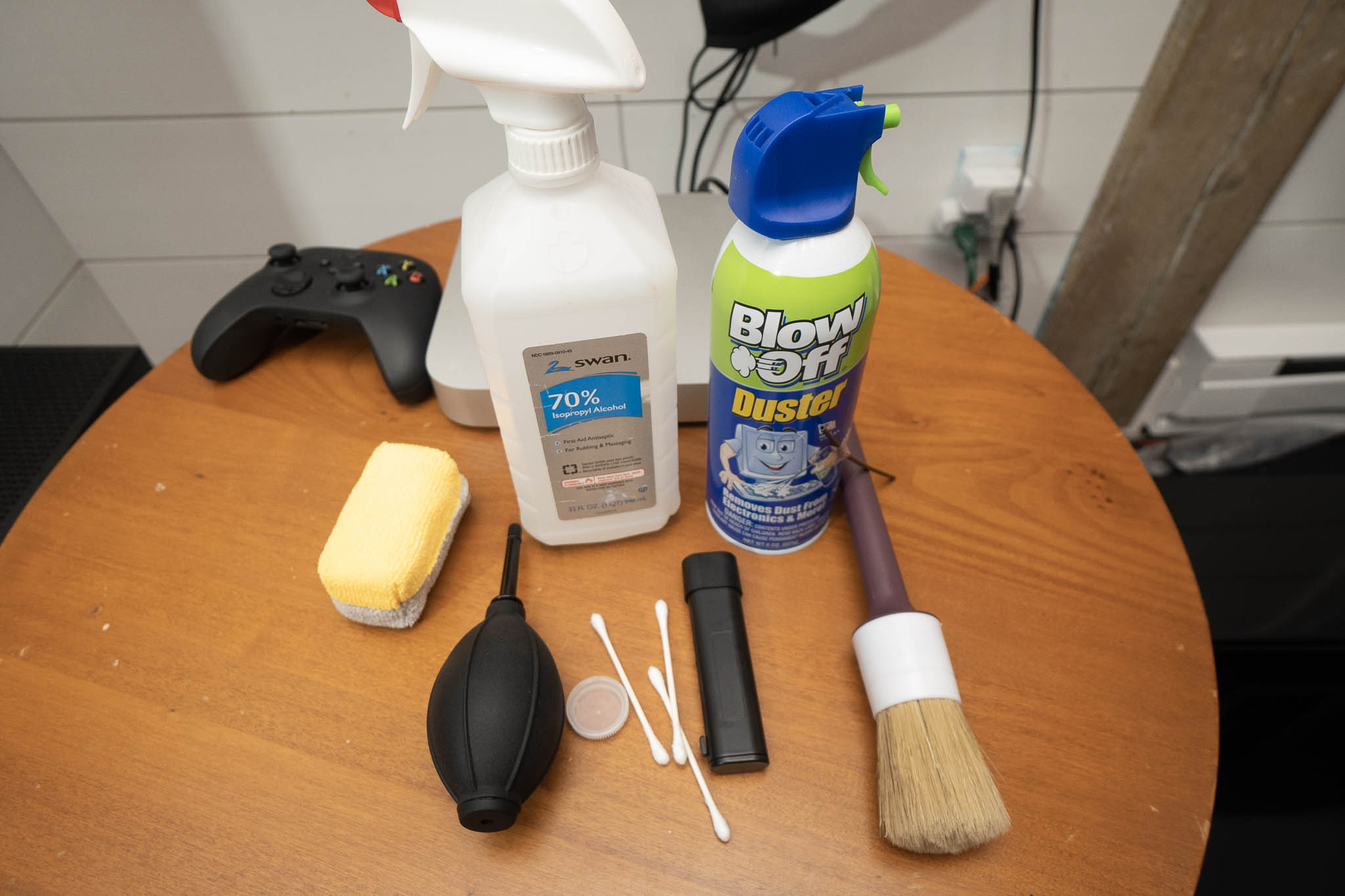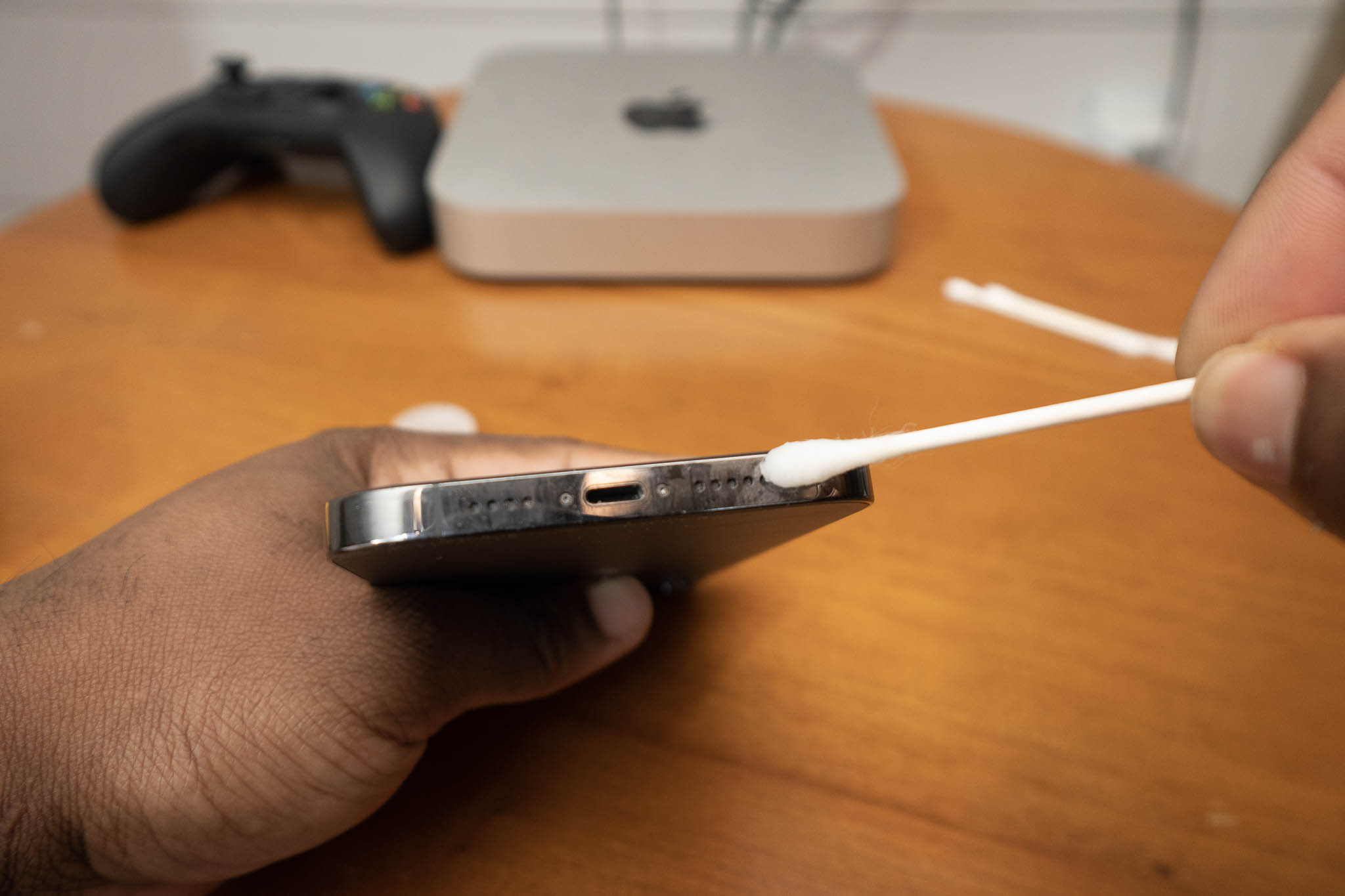How to Clean iPhone Speaker
The majority of us have an iPhone, which we don’t clean as much. Just like how a keyboard can get oily and a clear phone case will get yellow, so do iPhone speakers. Our pockets will automatically trap dust and with the phone in our pocket or handbag, the speakers will definitely get clogged by dust.
Knowing how to clean iPhone speakers is something you should know, become the holes that cover the speakers are large enough to trap the dust plus many of us are tempted to use sharp objects to clean the speaker grill.
They can clean the speaker grill but can damage the speakers. Let’s show you how to clean your iPhone speakers in the easiest and safest way.
Things Needed To Clean iPhone Speakers:
These brushes can be used in your car to help clean vents and other areas.
Compress air
Q-tip
Cleaning Your iPhone Speaker
Below will be a step-by-step guide with pictures showing you how to clean your iPhone speaker without damaging the speaker our your phone.
Step 1 – Get All The Things Needed
Before you start to clean your iPhone speakers, it’s best if you get everything together that you will need to clean the speakers that I recommend above. You do not want to start to clean the speakers on your iPhone and have to stop and go look for things you need.
At this point, you can remove the case off your iPhone if you have one. Make sure to clean your iPhone in an area where it won’t fall.
Step 2 – Start to Clean Speaker
1.
Now, let us start to clean your iPhone speaker. Get 3 Q-tips from your bathroom cabinet.
2.
Pour some rubbing alcohol in the cover of the rubbing alcohol bottle. Then dip 1 of the Q-tips into it.
3.
Use that Q tip and place it over the hole on the iPhone. Give it a slight push and twist it. This will get a small amount of the rubbing alcohol in the speaker grill to loosen up any dirt or grease.
4.
Wait 2 minutes and then use the detail brush to gently brush the speaker grill on your iPhone. For the speaker holes on the bottom of the iPhone, twist the brush and the one for the earpiece speaker. You can brush it in a horizontal direction.
5.
Once you see that you have gotten most of the dirt, grease, and other things out of the iPhone speaker, use the compressed air or the rubber air blower to blow out what the brush couldn’t get out. That is it, your iPhone speakers will be clean and clear now. You can use this method to clean the earpiece speaker as well.
Step 3 – Give Phone A Good Clean
Since you have clean your iPhone speaker, it only makes sense that you clean your phone and phone case as well. To clean your phone, all you need to do is pour some rubbing alcohol on a microfiber cleaning cloth and wipe the phone off. This will get rid of bacteria, grease, and dirt.
How to Clean iPhone Ear Speaker
The earpiece speaker on an iPhone will have the most dust, dirt, and grease in it. Because it is constantly on your skin, the grease will get into that speaker and make it harder for you to hear the next person. It is important that you clean Both the earpiece speaker and the speakers on the bottom of the phone. The earpiece speaker is the speaker that you hear through and the one at the bottom is what picks ups your voice.
To clean the earpiece speaker on your iPhone, follow the exact cleaning methods above that you will use to clean the bottom speakers on your iPhone.